A lot of business are starting to sell digital product in stead of the usual physical products. Their are many benefits in selling digital or non tangible products. First of all, you don’t have to ship them. Secondly you can sell as many as you like.
Selling digital downloads works great for creative businesses that sell things like music, photos, movies, e-books or even templates. Another product that works well with digital downloads is information products. People that sell how-to guides, course materials can sell them online.
Pretty much anything that can be made into a digital file and has a demand can be sold online using WooCommerce.
We just need to set up the product so when people buy it they get a download link.
How to set up a downloadable product in WooCommerce.
First create a new product. Products > Add New
Then you can enter product images, title and descriptions as you would usually when adding a product.
Next, in the Product data box you need to tick the Downloadable checkbox. You can also check the Virtual checkbox if no part of the product will be shippable. You can have products that are physical and downloadable at the same time. eg you might sell a vinyl record and the customer gets a MP3 download too.
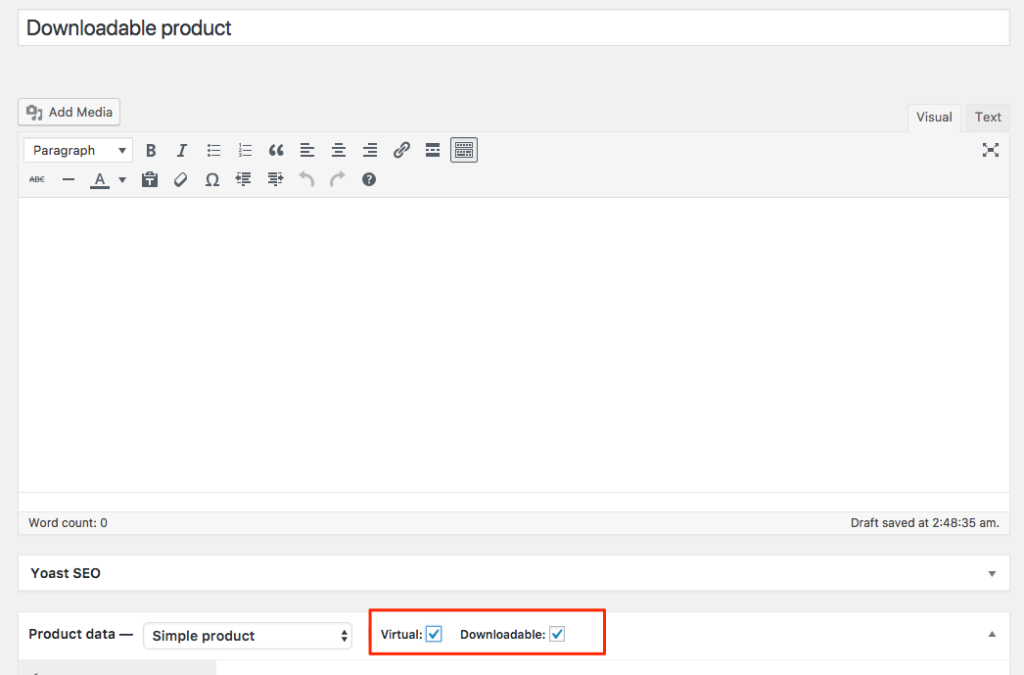
Now the content of the Product data box will change. We have new inputs for our digital download.
The new inputs are:
Downloadable files – this is where we can upload our files. You can upload multiples files for download by the customer. You name the file something different from the files name too.
Download limit – We can set a limit for re-downloads. If it is just set to one, the customer can only download it once. If left blank they can download it unlimited times by login into their account and going to the downloads tab.
Download expiry – the last one is where we can set an expiry time. So if you want the download link to be valid for 24 hours then you can type that in.
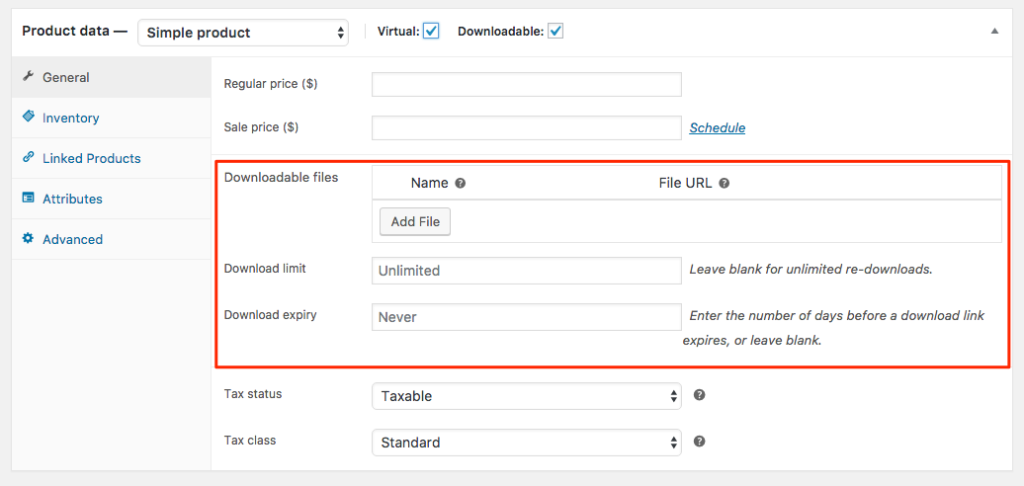
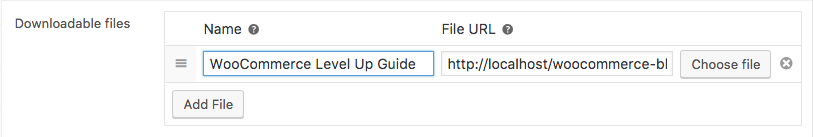
The download links are unique to prevent them being shared if you have set a download limit or expiry time.
Once set up we can see the digital product.
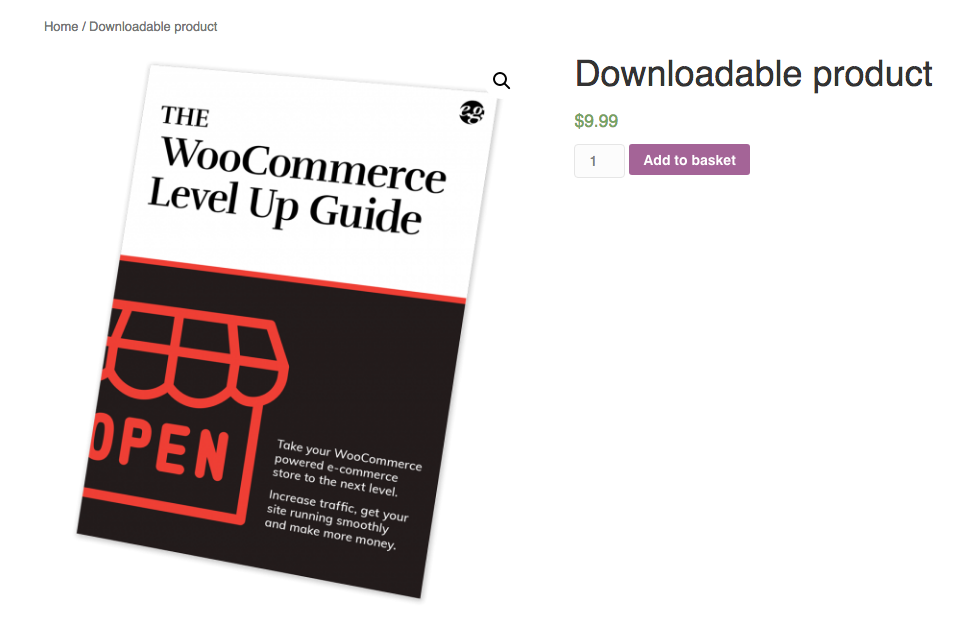
If we go through the checkout and purchase it. The buyer gets a download link on the checkout page and the download link is emailed to them too. If the customer has an account and logs in to their account page the download is in the orders.
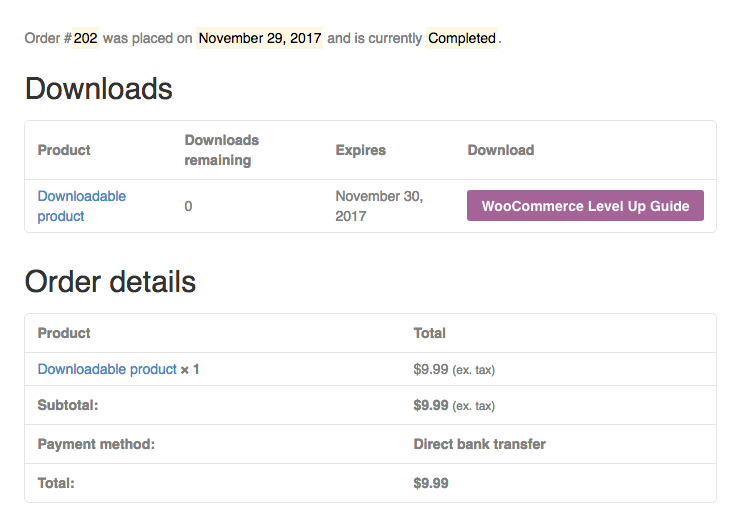
Customer downloads woocommerce
The store owner also some control over the download files. If you go to the Orders page in the admin area of your store and click on the order the Downloadable product permissions are near the bottom.
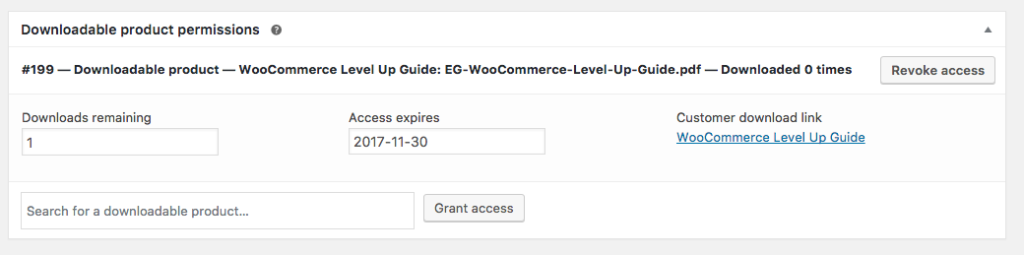
The store owner can revoke access and change both the download limit and expiry date after the purchase has been made. You can even grant access to any other downloadable products.
The selling of digital product and especially informational products is becoming a very popular business model. Do you have an offering that could be packaged into a download and sold online?
FREE VIDEO TRAININGHow to increase sales and profit for your WooCommerce store
A simple 5 step plan to increase sales and profit for your WooCommerce store without wasting money on ads


