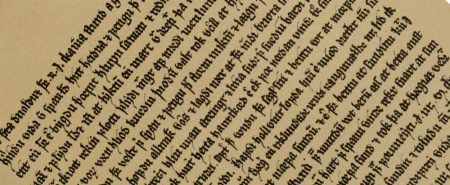With WooCommerce you can set up your e-commerce website to offer different products and different retail and wholesale prices. This type of set up is useful for businesses sell to end customers (B2C) as well as other businesses (B2B).
There are a few different features that a B2B or wholesale e-commerce website needs. I’ll go through the most usual scenarios and give you links to the plugins that can get the job done.
Product Visibility
If you are selling to both end customers and other businesses then you probably have products that you will sell to one group but not the other.
By using a product visibility plugin you can set certain products to be visible to different levels of WordPress user. For example and easy way to do this would be having a group of product available to regular website visitors. Then if a customer is a wholesale customer they have a login. When logged in to WooCommerce they can view the wholesale products.
Product visibility by country
If your business is the licenced supplier of a brand in your country then product visibility by country could be for you. A WooCommerce site can be set up to only show wholesale products in your particular country or area.
The Booster Plus for WooCommerce plugin can change product visibility according to many factors such as user role, country, time, date and more.
Min – Max orders
A lot of B2B companies have minimum order quantities. This is also handy for companies that personalise products. If a business sells printed promotional products, like pens with logos printed on them, they can specify a minimum order quantity of say 100. This makes the job worthwhile for them. Likewise you can create maximum order quantities too, to prevent orders larger than you can supply.
The Min/Max Quantities plugin does just that.
Shipping
A wholesale business can sell large, heavy or large quantities of items that are difficult to ship. WooCommerce can handle fairly complex shipping situations with shipping classes (link) for hard to ship objects. But sometimes who will need to get in contact with the buyer to arrange shipping.
Another option is letting the buyer choose the date and/or time when they receive the shipment.
The WooCommerce Order Delivery allows customers to choose the delivery time.
Wholesale pricing
One of the most important accepts of a WooCommerce store that sells to both end consumers and other business is the ability to control pricing for different groups.
With the WooCommerce Wholesale Prices plugin you can have wholesale and retail prices. The plugin creates another user role. Your wholesale customers just have to login to their account and they get the wholesale price rather than the retail price.
Bulk Pricing
Another common pricing need for wholesale customers is the ability to give discounts on bulk purchases.
The Dynamic Pricing plugin gives you a lot of control on how you set up discounts on products. You can have bulk discounts, discounts for certain products, categories or users. The prices can be discount by a dollar amount or a percentage.
Using Purchase Order numbers or codes
Sometimes your business customers will have an account with you rather than pay for each order when they make it.
The WooCommerce Purchase Order Gateway can be used so certain users can add orders to their payment account by entering a P.O. number or code.
Call for price
Sometimes you might just want to use WooCommerce as a virtual catalogue to display products. Or you might have a product that is highly configurable or perhaps just very expensive.
The Call for Price WooCommerce plugin adds a simple “Call for price” label to any product you want. The product then can’t be added to the shopping cart and purchased like the others.
With just a few plugins you can easily set up a WooCommerce wholesale store.
FREE VIDEO TRAININGHow to increase sales and profit for your WooCommerce store
A simple 5 step plan to increase sales and profit for your WooCommerce store without wasting money on ads