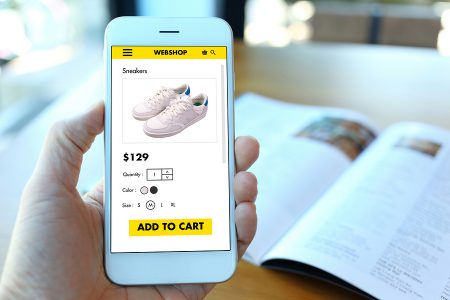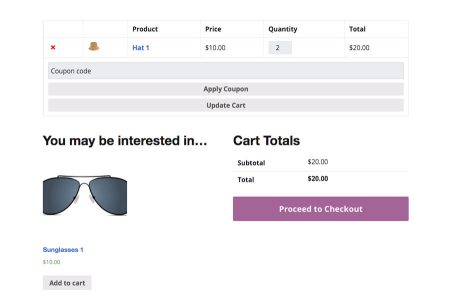How many of you have walked out of a store having spent more money than you intended. You’ve bought a ‘must-have’ accessory to go with the main purchase you made?
A handbag to go with your new dress? A tie to match your new shirt? Leather seats for your new car?
You have been the victim of up-selling or cross selling.
Upselling and cross selling are great sales techniques for getting people to spend more on your ecommerce website. Your online store will be more successful if the average order value (AOV) is more. This is because it costs you money through advertising to attract customers. The more they spend on each purchase and the more often they return to buy means more profit for you.
If you set this up in your ecommerce store you can get customers spending more per visit.
So what is up-selling and cross selling exactly?
When you go to McDonalds and they ask you if you want fries with that, this is cross selling. When you book a seat on an airline and they ask you if you want movies, food and a baggage allowance, this is up-selling.
Up-selling is when the store vendor offers you an upgraded version of the product you want to buy or a more expensive product that is similar.
If I go to the Apple store online and buy an iPad the sales process tries to up-sell me. I could have been looking for a 9.7inch iPad Pro but the site has the option to buy the 12.9 inch version right there. For only $200 more.
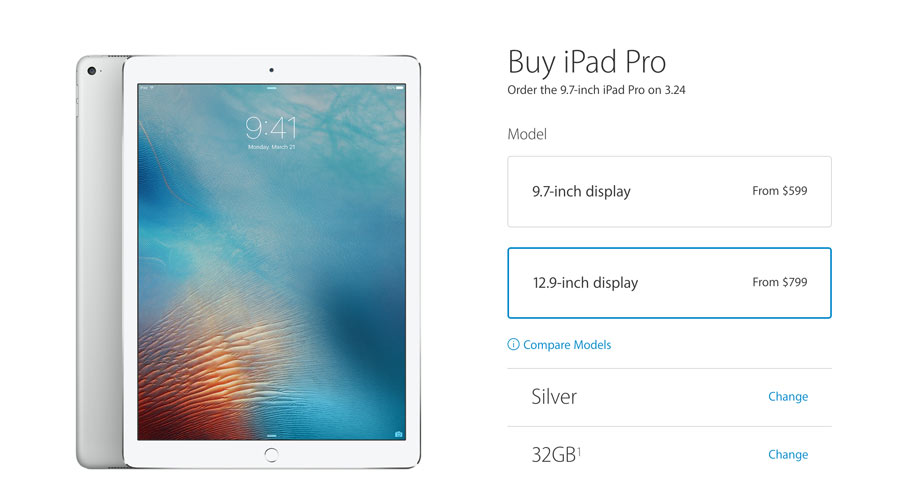
Buying computers is the same. The customer is given the chance to upgrade processor, memory, hard drive size and more.
Cross selling is when the vendor suggests an accompanying product that will compliment your main purchase. If we go t the Apple online store again and buy an iPad we get the chance to add complimentary products to the cart.
Apple has a whole page of accessories that go with the iPad. The Apple Pencil, a keyboard, iPad covers etc.
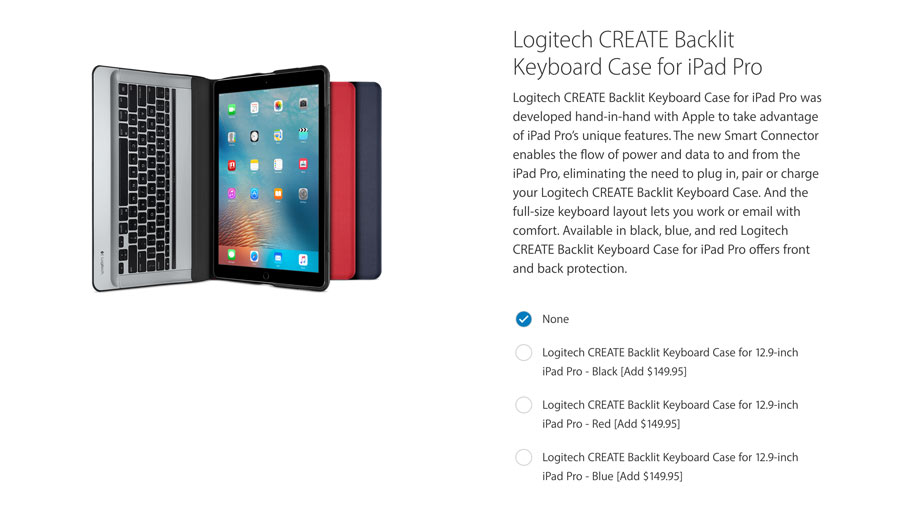
This works so well because it gets the customer thinking about their other needs.
“For a bit extra I can buy an iPad with a mobile SIM so I can use it without WI-FI.”
“I better buy a cover too. I wouldn’t want my fancy new iPad to get scratched”
Great how to I do this?
Most popular ecommerce platforms have add-ons or extensions that will allow you to set up up-selling and/or cross-selling.
If you use WooCommerce you are in luck, WooCommerce has this ability built in.
When you set up a product in the admin area of your WooCommerce site click on Linked Products.
Here you can enter your up-sells and cross-sells. Start typing in the first few letter and a list of search result will appear. You can choose the right product from them.
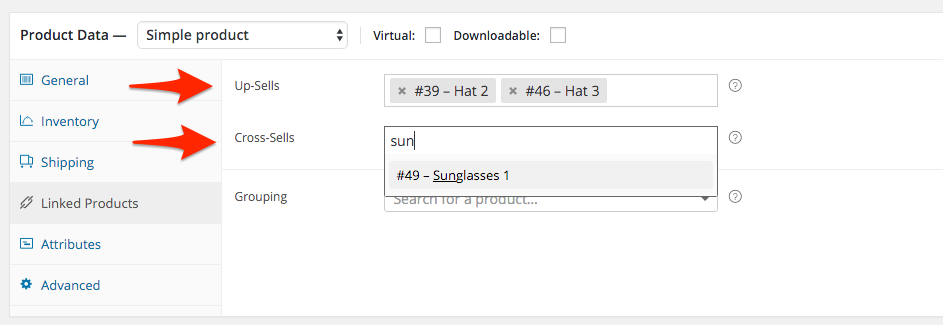
Once you have the linked product all set up we can check out the front end of the site. Now the usual ‘Related Products’ area has bee replaced with ‘You may also like….’
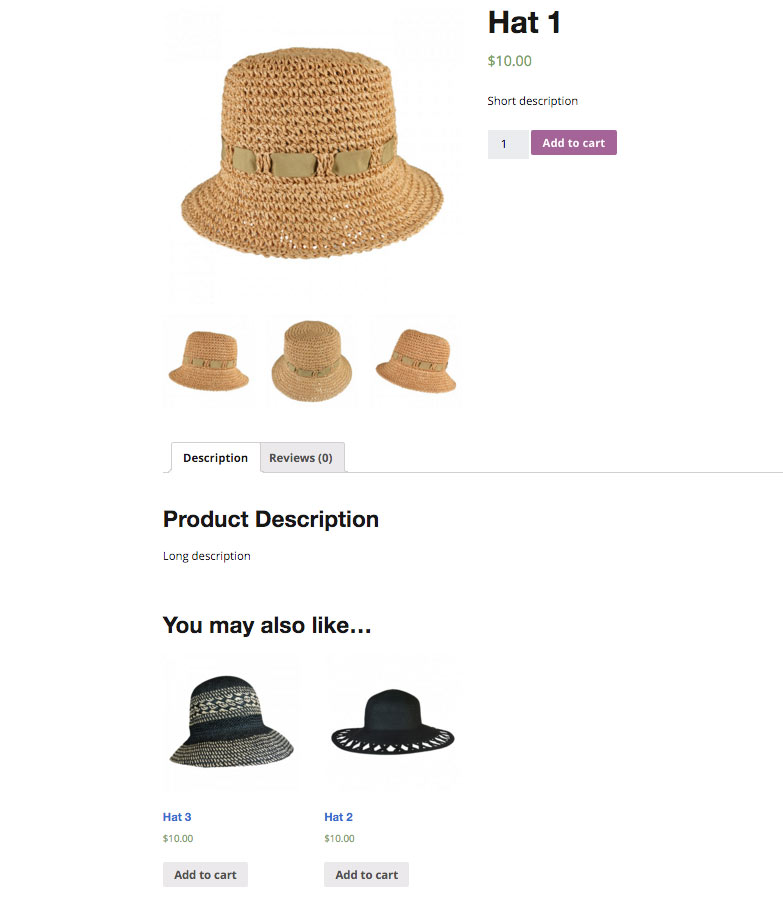
And if we put a hat in the cart and go to the checkout we get a cross-sell. If you need a hat, maybe you need some new sunglasses to match. The checkout has a new ‘You might be interested in…’ area that features cross-sell products.
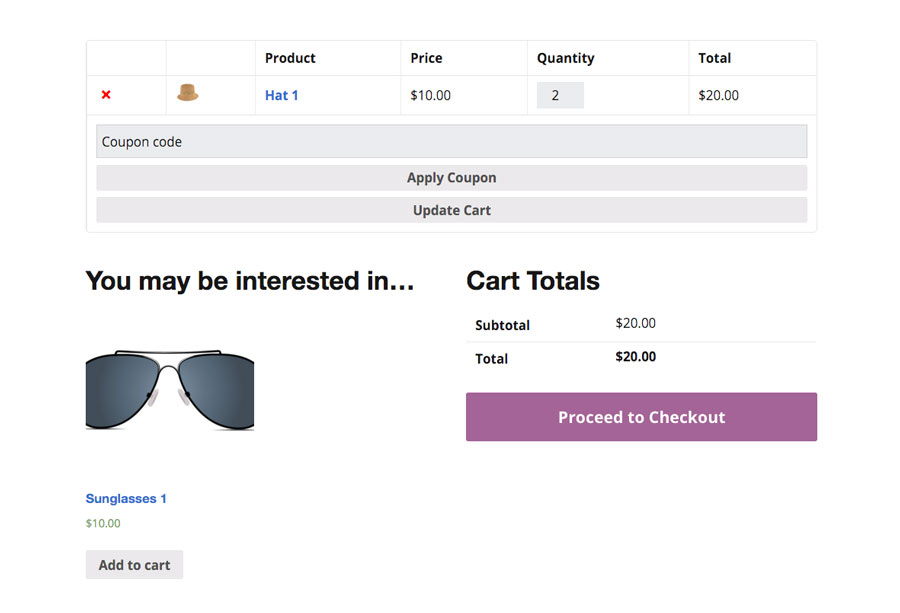
If you click the Add to Cart button the sunglasses get added right in without taking the customer away from the checkout page.
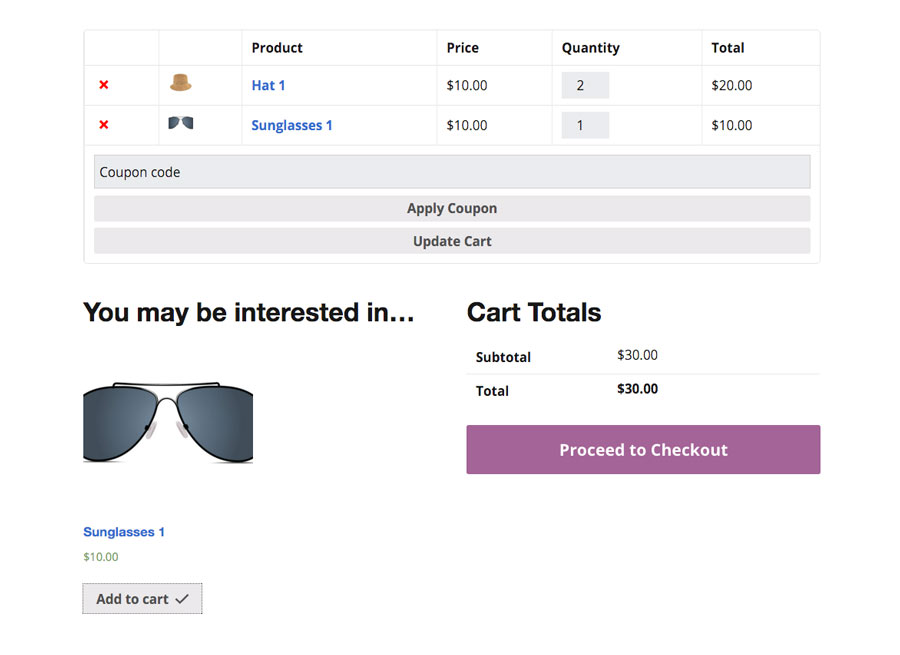
So if you have a WooCommerce website that sells enough varying and complimentary product you’d be silly not to set up Linked products.
The main thing to remember is you need to be helpful with your suggestions. Apple asks if you want a cover for your iPad. Not whether you want an iMac to go with it. And don’t suggest 5-10 other products. Just a few options and add-ons will do.
FREE VIDEO TRAININGHow to increase sales and profit for your WooCommerce store
A simple 5 step plan to increase sales and profit for your WooCommerce store without wasting money on ads