Having a fast loading website has many benefits. For a start Google using speed as a factor when ranking web pages. Secondly, a fast loading site will lower your site’s bounce rate. Visitors will stay on your site longer and view more pages if they know they won’t take a long time to load.
You site should load in less than 2 seconds, but in reality the faster, the better.
Hosting
A major contributor to load times. You can have a well optimised site, but if your web hosts response time is slow your site will be too.
Most website owners use cheap shared hosting to start. Their is nothing wrong with it if you don’t have a site that gets millions of hits per month. But you do get what you pay for. Going for the absolute cheapest hosting may cost you more in the long run.
There are some web hosting companies that offer WordPress specific hosting. This means they have optimised the set up for running WordPress websites. Managed WordPress hosting plans are optimised for WordPress. They often include extras like malware scanning, backups, a CDN and more.
http://www.hostgator.com/managed-wordpress-hosting
Virtual Private Server (VPS) plans are good for hosting WordPress. These plans are like shared hosting plans. But the server only hosts a limited number of virtual servers on it. This ensures the server has plenty of resources to allocate to each VPS.
The next step up is a Dedicated Server. With these plans you get your own server. All the servers resources are yours. Dedicated Servers plans can range in computing power and storage and are priced accordingly. Dedicated servers can be expensive and require IT knowledge to set up and keep running.
Another solution is cloud hosting. Cloud based hosting is like having your own VPS in the cloud. You can choose what storage and processing power you need. You can usually choose which data centre you want to operate your server from. (Hint, the closer the better). Cloud hosting is flexible. You can pay for a set amount of resources or pay as you go. Another plus is being able to scale your server size up and down according to demand.
A great managed cloud based host is Cloudways http://www.cloudways.com/en/
Themes & Plugins
Not all themes and plugins are created equally. Some of them contribute to slow, bloated WordPress sites.
When choosing a theme the themes from well known and active programmers are best. Take a look to see when the theme was last updated and if the author answers support questions. This will show if the theme is actively supported. Avoid old out of date themes.
When choosing a theme take a moment to consider whether you real need the ‘multi-purpose, does everything, comes with hundreds of extras’ theme. Multi purpose themes often are quite heavy and slow loading. They rely on loading many external libraries to create all that functionality. If not coded well they can be the cause of a slow loading site.
The same is true for plugins. Some will load many extra to get the job done. Try to use plugins that are actively supported and updated regularly. Try to keep the amount of plugins down. Too many can cause sites to load slowly and cause conflicts.
Caching Plugins
One thing that will make a marked difference to the speed of a WordPress site is caching. WordPress is built on PHP and a MySQL database. The PHP executes and retrieves the information the page needs from the database. This is flexible but not efficient. Caching creates an HTML version of each page of your website. When a browser requests a page the HTML version is served. This saves a lot of time by not having to run the PHP and retrieve information from the database.
The best caching plugin is W3 Total Cache. It can speed up a WordPress site tremendously. It can also integrate with Content Delivery Networks (CDN)
It has a lot of options that might be confusing to a novice. Having it configured by a WordPress speed optimisation expert will get the best results. But the default settings will still make a big difference.
WP Super Cache is a more simple to set up plugin. It too does a good job of speeding up your site. It is supported by Automatic, the company that runs WordPress.com, so it is well supported.
CDN
A Content Delivery Network is a distributed system of proxy servers that serve up your site’s the media. For example large assets like images, video and downloads. This takes the strain off your web hosting. The assets are distributed across the internet in data centres around the world. The closest one will be chosen to serve up the needed image of video to the user. This speeds up load time.
Cloudflare is a CDN that integrates well with W3 Total cache to speed sites up dramatically. MaxCDN is another good CDN. If you can’t afford to pay for a CDN right now you can install the JetPack WordPress plugin. Jetpack uses the same CDN as WordPress.com uses to serve up your sites images.
Optimize Images
Many times the reason that a WordPress site is loading slowly is images that are too large. When you upload images to your site WordPress creates a few different sized versions. Thumbnail, Medium, Large and Full. The image sizes can be changed in the admin area under Settings.
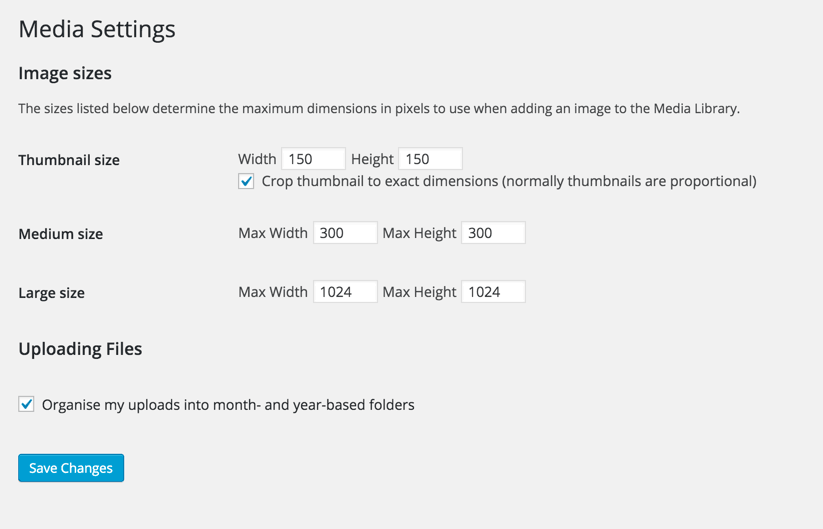
When using images try to use the appropriate size. Don’t use a full sized image and manually size it to the size of a medium image.
When you upload images don’t use full sized images straight from your camera. Use image sizing software to make the image a more manageable size like 1600px on the longest edge. It more than enough for most uses.
Other way to optimise image is to compress them. JPEG images can be compressed to be smaller and therefore load faster. Don’t compress JPEG images to much because JPEG compression is lossy. This means your image loses quality and definition as it is compressed. To much will result in a low quality image.
There are image optimisation plugins that can help. EWWW Image Optimiser will go through all images on your site and optimise them. New images are optimised on upload so you can set it and forget it.
Another handy plugin is Imsanity. This plugin will resize all the full sized versions of your images down to a more manageable size. If you have uploaded images straight from a camera they might be 4000×3000 pixels. Much to big for the web and taking up a lot of space on your server. Imsanity will downsize them to a size you specify.
An essential plugin for changing the default image sizes in WordPress is Regenerate Thumbnails. When you change the images sizes in Settings WordPress doesn’t update images that are already uploaded. Only new uploads. Regenerate Thumbnails will go through all your images and generate the new sizes needed.
Sprites
A sprite is an image that combines all a themes images into one. Some clever CSS positioning then ensures the correct image is shown in the right place. The advantage of this is that one bigger image is loaded rather than, say, 30 smaller ones. It is faster to load one large file than to load many small ones. Lowering the amount of requests your site makes for files is one of the most effective ways to speed it up. This technique is one that experience coders should attempt only.
Combining Files / Reduce Requests
Like I said above reducing the number of small files your WordPress site loads will speed it up.A sprite will combine many image requests into one. We can do the same will scripts.
Almost all WordPress themes will load JQuery (WordPress’s built in Javascript library). Then sites load smaller scripts that do things like operate sliders, mobile navigation etc. Combining all the small files into one file will speed up your site.
Caution needs to be taken here. If you don’t know what you are doing you can screw things up badly.
W3 Total Cache will attempt to combine scripts where it can.
MinQueue is a more hands on plugin for combining scripts.
Minification
Minification means getting rid of all the white space in your websites files. That compresses the files and can make a large file into a much smaller, faster loading one. CSS files benefit from minification. Developers like to space out their CSS code so it is easy to read. But it creates large files sizes.
W3 Total Cache and some other caching plugins will minify your sites files to make them smaller.
Having a fast loading WordPress site improves visitor engagement. Using these tips you can reduce your bounce rate, keep visitors on your site longer and make it more pleasant to use.
FREE VIDEO TRAININGHow to increase sales and profit for your WooCommerce store
A simple 5 step plan to increase sales and profit for your WooCommerce store without wasting money on ads