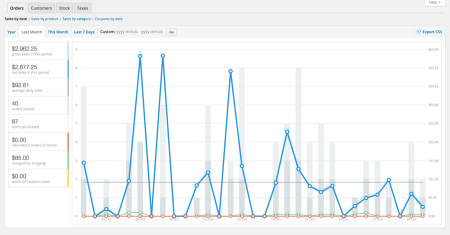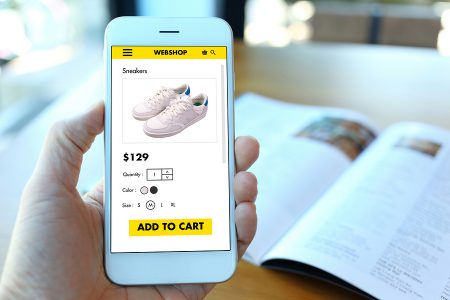Is this a brand new site or existing site?
If the site is brand new then you have the opportunity to get things right the first time. So some of the following questions will be more applicable to you, site structure, functionality etc.
If you are redesigning an existing site then you may have some of the following questions answered already. Even still, it’s a good idea to take a look at your site with fresh eyes.Think about about what you want to improve. – eg. Things that don’t quite work right or could work better.
Anything new you want to include from a functionality standpoint. Try not to dwell too much on the design. Most of ecommerce sites follow a predetermined layout. Do think about usability, especially issues that you’ve learned about from customer feedback.
What kind of marketplace do you have – eg. B2C, B2B etc?
The type of customer that you serve will have an impact on your site’s functionality, design and marketing.
Where will you be selling – What country, areas, language, currency?
This is a very important consideration. Shipping pricing can vary a lot between different countries especially for large or heavy products.
Enabling language switching can be vital for certain oversea markets. However adding multiple languages can add to the cost and upkeep of an ecommerce website. Decide whether you really need it.
Multi-currency can be great for increasing conversions, however make sure your hosting can cope with dynamic caching.
What will you be selling – shipped products, downloads, virtual?
This is important information for your web designer or agency. Different types of products require different ecommerce site set ups.
If you sell subscriptions you will have to use a compatible payment gateway to charge customers.
How many different products or services will you be selling?
This impacts how much your site will cost, as well as the level of hosting you will need. Your web developer or agency can provide advice on how to proceed if you are planning on selling many products.
Do any of these products or services have options – eg variations, attributes?
Adding variations to a product can increase the complexity of your ecommerce website. If you have 10 t-shirts with 5 sizes and 5 colours all of a sudden you have 250 different SKUs. Your web designer can offer advice on the best way to organise your products to make your life easier moving forward.
Do any products require personalisation from the customer?
How will you organise your products?
This is very important from a structure point of view. Once your site is up and running it will be indexed by Google and show up in search results.
Changing the categories and their parent / child relationship, and therefor the urls structure, can have implications on your search results.
So think carefully about your categories and subcategories. Both for the products you sell now and products you are planning to sell in future.
Do you require product search
If you have few product you might not need a search function. However if you have many product I thoroughly recommend a good, predictive search box to help customer find what they need.
Do you want to give discounts or promotions
Discounts and promos are a great way to increase sales. WooCommerce has basic coupons and discount capabilities built in. If you are planning more complex promotions to Buy One Get One Free (BOGO), sales bumps or a loyalty plan your web designer can offer advice.
What is your shipping cost?
Many people who start their first ecommerce store overlook shipping costs. They can be difficult to compile, especially if you sell products that vary in size and weight. There are plugins and services that can calculate shipping and display it that the checkout. But this requires you to enter dimensions and weight for each product.
Are you required to collect taxes – talk to your accountant?
If you are selling in New Zealand you’ll need to collect GST. If selling in different countries you should ask the advice of your accountant or a tax specialist. In certain countries will will need to collect sales tax.
What payment options do you need to accept?
Payment gateways can vary greatly in ease of use, cost and capability. PayPal is easy to set up but doesn’t suit all stores. Stripe is a great choice.
If you plan to allow customers to pay in foreign currencies, make sure your payment gateway is set up to do so.
Do you require inventory tracking?
WooCommerce has basic inventory tracking that is fine for most ecommerce stores. If you need more comprehensive inventory tracking there are plenty of inventory software services available that can sync with WooCommerce.
Think about what features you will need. Your web design can let you know if your ecommerce platform can handle inventory or whether you will need something more capable.
What types of reporting for fulfilment do you require – eg third party system, pick list etc?
If you have fulfilment systems in place then you should take some time to see how your ecommerce site will integrate.
You might not need a third party service for your need, however you might need to add plugins to extend WooCommerce to give you the information you need to fulfil orders efficiently.
If you use a separate fulfillment service check with your web designer / developer to see whether it will integrate will WooCommerce. This shouldn’t be a problem for most services.
Do you need to integrate with any 3rd party systems?
Are there any other third party services that you need to connect your ecommerce site to? If you use an accounting service or a CRM to track customers you can integrate those services to streamline your admin processes.
Take note of what apps and services you use to run your business, or you think you will need if you’re starting, and ask your web designer if they can be connected to your WooCommerce store.
Where is the site hosted? Or where will it be hosted?
Good hosting is key to a smoothly running WooCommerce store. If you are starting an online business talk to your web designer before purchasing a web hosting plan.
Web hosting plans differ greatly in speed and features. A large ecommerce store with multi currency, subscriptions or many third party integrations will need a better hosting plan than a more basic website.
How will you manage site maintenance?
Many web development companies offer maintenance plans to keep your site running smoothly. There are companies that specialise in WordPress / WooCommerce maintenance for a monthly fee.
Backups should be a part of any plan that you sign up to. It is vital to keep your web site and order data backed up to prevent data loss if your hosting goes down or website gets hacked.
How will issues be solved?
Ecommerce website are built on software that requires maintenance. Despite what platform your site runs on you will encounter occasional hiccups and bugs. You will need a plan in place to deal with issues as they arise.
Again, your web designer or developer might provide a monthly plan that includes support to fix issues or make improvements.
This is not an exhaustive list of considerations, but it can help a lot in scoping your new ecommerce website or when redesigning your exisiting site.
FREE VIDEO TRAININGHow to increase sales and profit for your WooCommerce store
A simple 5 step plan to increase sales and profit for your WooCommerce store without wasting money on ads