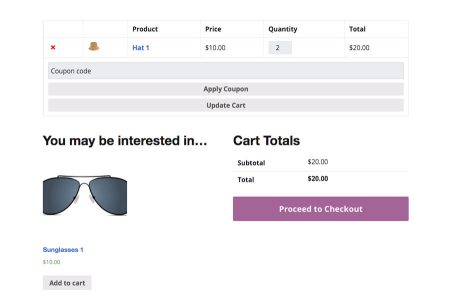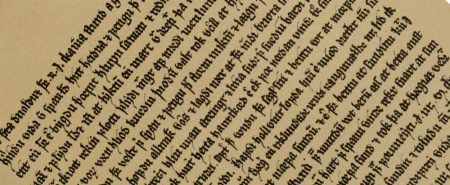Google business listings are the new yellow pages.
Getting to the top spot for most e-commerce store owners, especially new ones, is almost impossible these days.
With that in mind many businesses now focus on local search rankings. To be found on Google maps and searches from mobile phones a Google Business Listing is essential.
When you create a Google Business Listing you will need to verify your address so that your listing can be found in local searches.
But what if you don’t have a brick and mortar store that people can visit? Or maybe you operate your business from you home and don’t wan’t people turning up unannounced?
The good news is Google has you covered.
Either when you sign up for a Google Business Listing or if you already have one, you can change the listing type to a goods or services delivery type.
If you edit your address, or enter it on sign up. You need to choose ‘I deliver goods and services to my customers at their location’
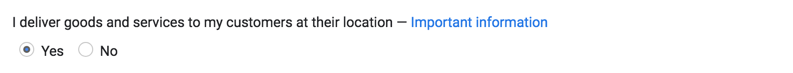
Once you do this you will open a option box. Here you can choose between entering the region, city or postcode(s) that you serve. Or you can choose a distance from your location that you serve.
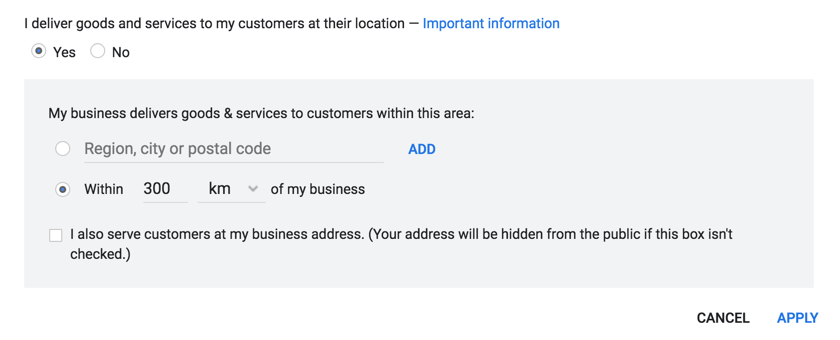
You can have multiple regions, cities and postcodes. But don’t go crazy and enter all the cities. Remember this is local search. You will just dilute the power of your listing by having too many.
If you work from home leave the bottom check box unchecked and your address will not be displayed in results.
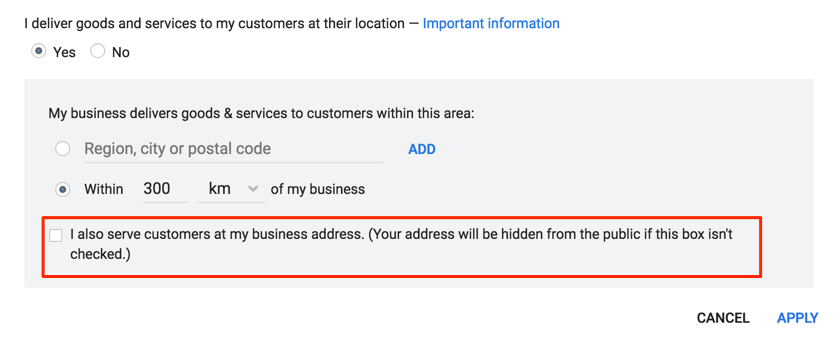
FREE VIDEO TRAININGHow to increase sales and profit for your WooCommerce store
A simple 5 step plan to increase sales and profit for your WooCommerce store without wasting money on ads