Having great content for your e-Commerce store pays off in so many ways. The right content can get your website found online. Good content connects with would-be customers where ever they are on the internet, drawing them into your sales funnel.
Having a Shopify or WooCommerce site you have an advantage when it comes to adding content to your site. Both e-commerce platforms have blogging capabilities built right in. There are some great plugins or apps that can connect your site with other platforms and social media too.
First we’ll look at some advantages of having the right content on your e-Commerce website. Then we’ll look at what to include to make your website stand out.
Brand awareness.
A mix of the right content will increase the visibility of your website and brand. Blog posts, social media posts and video can reach people where they hang out online and bring them back to your store. Online stores have to work hard to earn trust. By having good content and being visible on a few different channels your website can become a trusted source of information.
Search Engine Optimisation.
Well written content is the primary factor in search engine rankings. Google places a high importance on content that reads well and that can attract links from other sites. Creating blog posts regularly is a major part of improving the search ranking of your website. As are good product descriptions. Every piece of well crafted text on your site helps it stand out from other websites.
Areas where you can improve your e-commerce website content.
Blogging.
Try to write a blog post every week. To get started, sit down and create a blogging plan or calendar. Think of all the things your can write about your product and write them down. The list can serve as a list of potential blog post titles.
Some ideas are:
- Write about how your product is made
- How to use your products
- If your product is a lifestyle or hobby product then write about it. e.g.. Cycling, Knitting, Travel etc.
- Other uses for your product ie a can of WD-40 or CRC can be used for all kinds of things.
- Types of product
- Which is the best product for certain customers ie beginner of advanced users
- If your product is associated with a holiday or celebration then write about that. eg. 10 best wines to have with Christmas dinner.
Show products in context.
If you are writing a blog post about a subject related to a certain product or products, then include links to them. For example, maybe you have a store that sells camping equipment. You could be writing about the best camping spots in your area. It would be a good idea to include links or a couple of product listings of related products you sell. Don’t cram the article full of links.
Try to make them useful too. Don’t have a product listing for a huge 10 person tent if you are writing about a camping spot that is 3 days walk into the forest. That products use doesn’t match the blog post’s subject.
Product guides.
Another great way to make shareable pieces of content is to create product user guides. Teach people how to get the most out of your products. Or you can write a guide to choosing the right product. You can write blog posts guides and make a PDF version for printing too. Product guides also work well in video format.
Video.
Video is a great tool when it comes to online marketing. Short videos are ideal to share on your website or social media. Make short videos about recipes if you sell food. Or do a short tour of your factory. Do a video on how to use your product. Mitre 10 and other DIY stores do a great job of this. Lots of people do their own home improvements but Google how to do jobs around the house properly. DIY stores take advantage of this by creating how-to videos. They then let the viewer know that they can buy the tools or supplies they need for the job at their local branch.
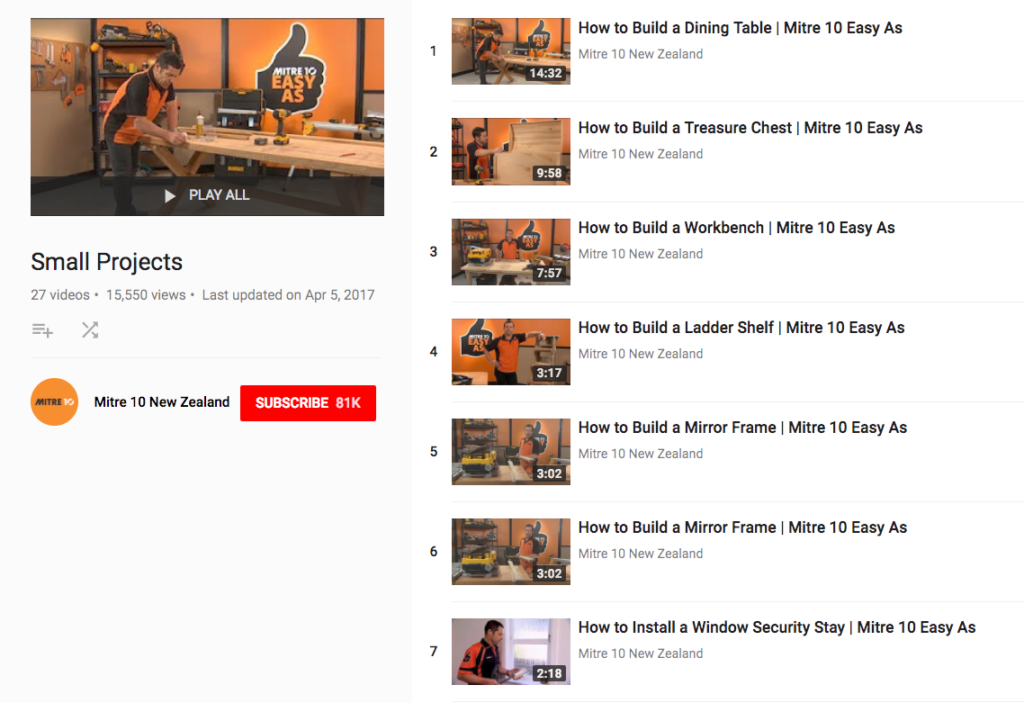
Mitre 10 uses video to connect with people online
FAQ’s
Do you get website visitors emailing you with questions about your products? Is it tiresome to answer the same questions over and over again? Kill two birds with one stone and put the questions and answers in a Frequently Asked Questions section. You provide visitors with useful information about the products you sell and you cut down the amount of emails you have to answer.
Reviews & Testimonials.
Reviews are a great way to get found on Google. People usually research purchases before buying. Product reviews are one of the most searched topics on Google. With WooCommerce or Shopify you can easily let people leave reviews on your products. These can then be indexed by Google and show up in search results. Don’t forgot testimonials too. Ask people to leave testimonials if they enjoyed your product or good service. You can then use them in key areas of your website, like the home page. Good reviews and testimonials build trust with your visitors.
Competitor analysis.
If another e-commerce store offers a similar product to you then point out the differences. Either in the product of your services. People quite often compeer products from different stores before purchasing. If your product is better, cheaper or more suited, let people know.
Product descriptions.
Write some good descriptions about your products. Try to write from the customers perspective. Talk about how the product will make them feel. How it feels in your hand. How it will taste. If you re-sell a product don’t just copy the manufacturers product description. This is lazy and it causes duplicate content flags for Google. It could result in your sites search ranking being downgraded. Write a brief description in the short descriptions area. Then write a more in-depth piece for the long deduction area. Don’t use the same one for both.
Category pages.
Just like product descriptions, category descriptions shouldn’t be over looked. Most WooCommerce or Shopify themes show a description on the product category pages. It is important to search engines for determining the content of the page.
About us page Quite often a websites about us page will be the highest ranking page in search results. An about us page is your chance to tell your story. You are obviously passionate about selling online and your products, otherwise you wouldn’t have started an online store. Tell visitors how you got started in business. Tell them how your products are made.
Calls to action.
A Call To Action (CTA) is a device design to prompt an immediate response. People like things to be clear. A clear action linked to a benefit can increase engagement on your site. If you want people to sign up for your newsletter then have a large button with some copy explaining the benefits of your newsletter. If you are running a Spring Sale then have a bold headline and a button linking to the sale products. Let people know what to expect and what they’ll miss out on if they don’t sign up, or buy, or contact you.
You can see an example on my site below ;-)
Transactional Email.
Transactional emails are the notifications and confirmations that an e-commerce website sends out when purchases are made.
In WooCommerce you can edit these emails. In WooCommerce > Settings > Emails. Unfortunately you will need to know HTML to edit them. Or you can get a web developer to do it.
There are a few plugins that will let you edit the content and email design. WooCommerce Follow Up Emails is a plugin that allows you to edit the emails. It also extends the email functionality to include sale emails, birthdays emails and more. https://woocommerce.com/products/follow-up-emails/
If you use Shopify you can customise your emails by logging into the backend of your store and going to Settings > Notifications and clicking the Customize button. It’s a little easier with Shopify, you’ll be able to do it without adding an app or getting a developer to do it.
Try to make them personal. Offer people discounts when it is their birthday. If you have a new product then have a short description and a link in the footer of the email.
Good content will help your e-Commerce store get found online and make it stand out. If your store is struggling to be found in search results or it doesn’t convert visitors into sales, try implementing the above tips.
FREE VIDEO TRAININGHow to increase sales and profit for your WooCommerce store
A simple 5 step plan to increase sales and profit for your WooCommerce store without wasting money on ads





