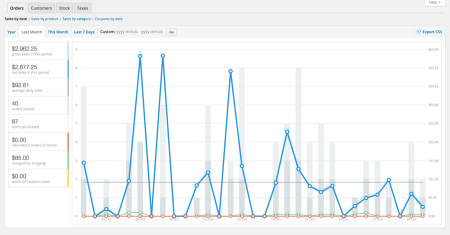Getting started selling online is easy with WordPress and WooCommerce. You can build a great WooCommerce store but that doesn’t guarantee people will go to your site. And once your site has traffic you need to keep customers coming back.
In this article I’ll give you tips on how to market your WooCommerce site. I’ll also let you know what plugins or tools can help you with each marketing aspect so can put the improvements into action.
Email newsletters
Email newsletters are the most effective form of digital marketing.
Most online stores will collect the email address of the customer when they make a purchase. Usually just to send transactional emails such as order confirmation and shipping confirmation. You can ask people when they checkout if they want to subscribe to your email newsletter.
Then you can keep in touch with past customers. Use newsletters to inform them of new stock, specials, new products. The list is endless.
Implement
Mailpoet is a great plugin that allows you to send email newsletters from within the WordPress admin area. It has a great drag and drop interface to make creating newsletters easy. https://wordpress.org/plugins/wysija-newsletters/
There is another add-on plugin that will allow you to add a simple ‘Would you like to sign up for our newsletter’ checkbox to the checkout process. https://wordpress.org/plugins/mailpoet-woocommerce-add-on/
Another option is using an email service. MailChimp and Campaign Monitor are both great services. There are free plans and well as paid plans. The paid plans offer more advanced features like list segmentation and email automation.
The Newsletter subscription plugin from Woo Themes allows you to add a subscribe checkbox to your checkout process. It works with both MailChimp and Campaign Monitor
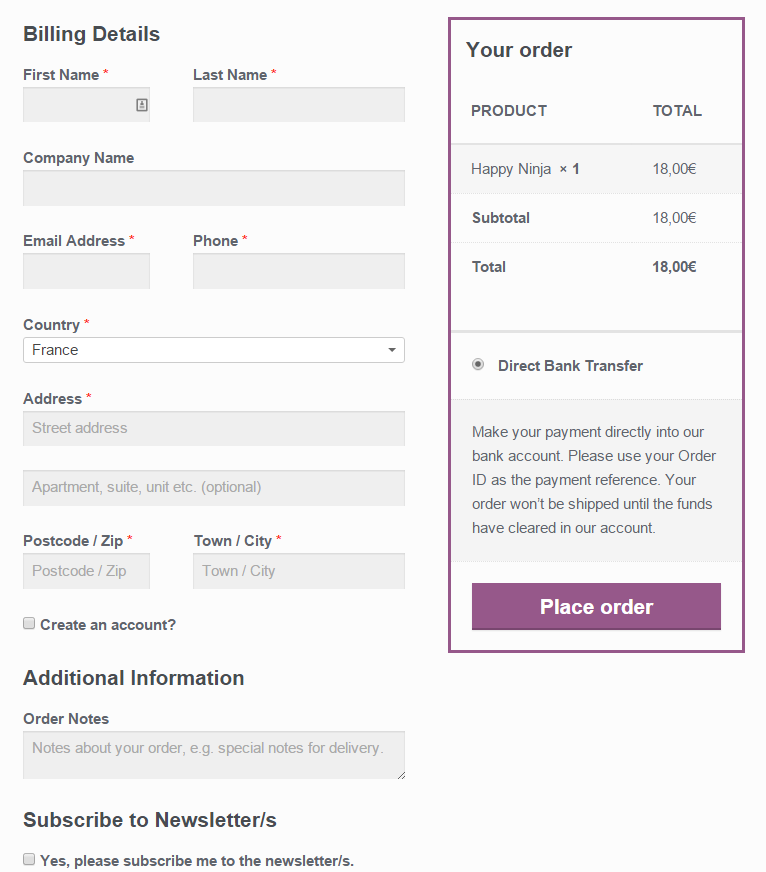
Social share for products and Wishlists with social share
Social media needs to be included in every ecommerce stores marketing plan. Getting users to share your site and products is an easy way to get promotion without much work.
A great way to get people to share your product on social media is to have social sharing buttons. They should be on individual product pages so people can share products they like or recommend them to friends.
Wishlists are lists that are similar to a shopping cart. But it is an area where users can save products from your store that they like for purchase at a later date. Most add an Add to Wishlist button to the product page so people can save it for later Like individual products they can be sharable too.
Implement
The free WooCommerce Social Media Share Buttons plugin is easy to set up.
https://wordpress.org/plugins/woocommerce-social-media-share-buttons
You can get your products shared across the major social media platforms.
YITH WooCommerce Wishlist is a free plugin with a paid version that works well and has plenty of features. It is simple to set up and allows users to share their wishlists on social media.
https://wordpress.org/plugins/yith-woocommerce-wishlist/
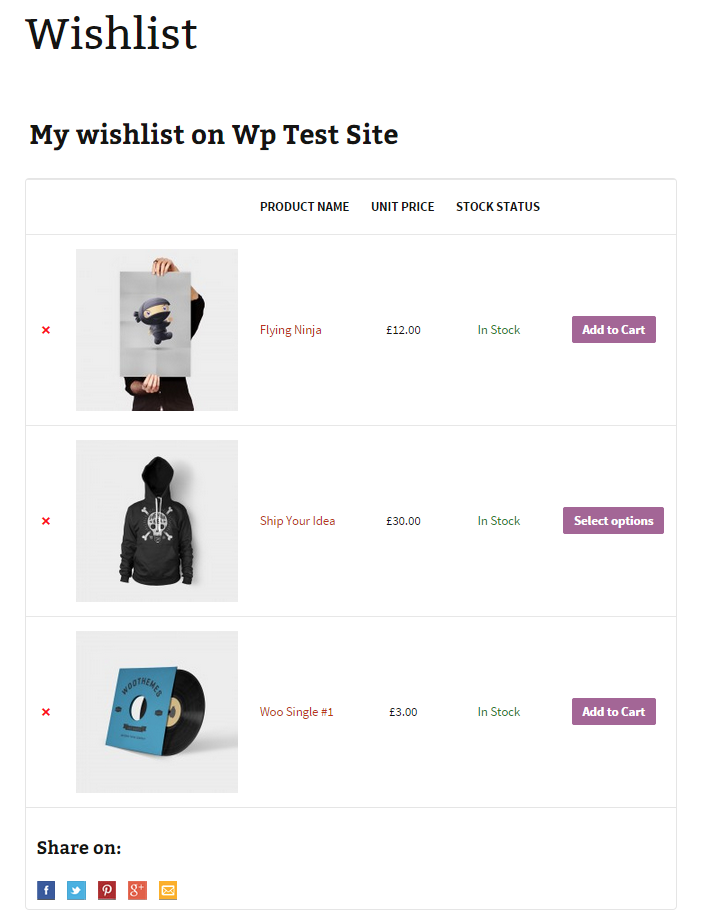
Blog
Blogging is one of the best ways to market your store. Consistent blogging will improve the search ranking of your ecommerce store. If you have an interesting product it shouldn’t be too hard to think of a bunch of topics to blog on.
Implement
Since WooCommerce is a WordPress plugin you already have a website with blogging capabilities. You just need a plan.
To get started, sit down and create a blogging plan. Think of all the things your can write about your product. Write a list of headlines you can use and save them in a Word doc or in Evernote.
Then create a calendar with a reminder. Site down once a week and write a post.
Some ideas for posts are:
- How your product is made
- How to best use your product
- If your product is a lifestyle or hobby product then write about the lifestyle surrounding it. e.g. Mountain Biking, Fishing, Baking etc.
- Other uses for your product
- Which is the best product for certain customers or situations.
- If your product is associated with a holiday then write about that. eg. 10 best champagnes to have on Valentines’ Day
Reviews
Reviews can be a great way to get people buying on your site. Good review can help with search engine rankings and Google often shows them with products in search results.
Most people will read the online reviews to research a product before buying. Take a look at Amazon. Don’t be worried about bad reviews. If someone has something bad to say about a product or your service you just need to put things right. Many unhappy customers have been turned into fans because of good follow up service after something has gone wrong.
Implement
You can set up automatic emails to follow up on your customers to encourage them to review. You will need an email service with automation to do it.
TrustPilot is a free third party service that follows up with your customers. An automatic email is sent out that asks customers to leave a review.
https://www.woothemes.com/products/trustpilot-reviews/
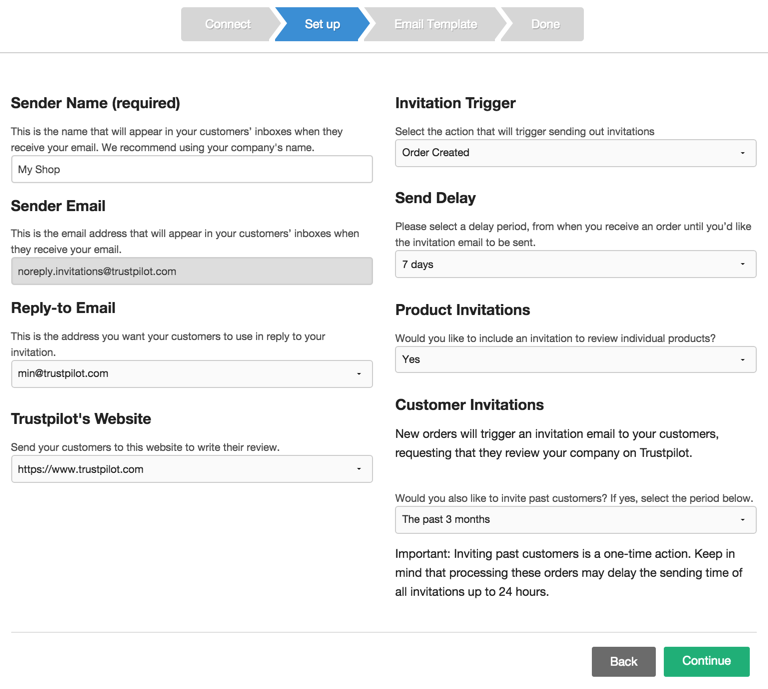
Video
Video is one of the best ways to get yourself across when it comes to online marketing. Putting short videos on your website or social media is a great idea. Make short videos about recipes if you sell a food product. Or do a short tour of your factory. Do video tutorials on how to use your product.
Implement
I usually recommend people use a video service rather than put video straight on their sites. This way it will be visible both on your site and the video service site. Google owns You Tube so there are search ranking points to be earned by having a successful video on You Tube.
Sign up for You Tube or Vimeo. If you are putting the videos on your blog then you can just paste the embed code into the WordPress text editor and it will take care of the rest.
You can also replace the standard WooCommerce product image with video.
https://wordpress.org/plugins/woocommerce-embed-videos-to-product-image-gallery is a free plugin that lets you embed video in the product image gallery.
https://wordpress.org/plugins/yith-woocommerce-featured-video/ is another freemium plugin with more features.
Search Engine Optimisation
Onsite SEO may be giving way slowly to content but it is still important. Make sure your WooCommerce website has an SEO plugin installed. All pages need good titles and meta descriptions that will sell your products.
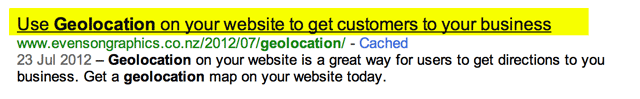
Page Title
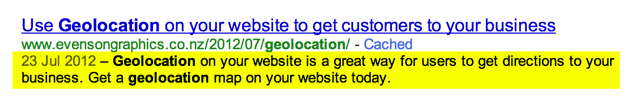
Meta Description
Implement
Download the Yoast SEO plugin and learn how to use it
https://wordpress.org/plugins/wordpress-seo/
SEO can be overwhelming. Here is a guide to SEO. If you can’t understand it or don’t want to (I wouldn’t blame you) consult your web designer.
Your WooCommerce store will only be a success if you put a little work into marketing. These are some great ways to attract and keep customers. Most of them don’t require spending money. You just need to be prepared to spend a little time setting your store up correctly.
FREE VIDEO TRAININGHow to increase sales and profit for your WooCommerce store
A simple 5 step plan to increase sales and profit for your WooCommerce store without wasting money on ads