So you’ve built a good looking WooCommerce based ecommerce store. You’ve marketed it and the website traffic is growing. But people still aren’t buying often enough to make it worth your while. Luckily there is something you can do about it.
Because you have a WooCommerce online store you have many tools and plugins available to you for optimising your store. In this article I’ll let you know the areas you can improve on and let you know how to implement the improvements.
Declutter
It is a proven fact that if you have to many options available to a website user then they tend not to choose any. This is known as choice paralysis. Does your site really need links to all the social media networks in existence? Or just the major ones?
If your site is cluttered like a teenager’s MySpace page (remember MySpace) then you need to remove some elements. Simple clean designs work best for ecommerce websites.

If you have too much going on it can make your site look unprofessional and untrustworthy. Online, where scams are common, trust is very important.
Implement
Give you site an evaluation. Get someone else to look at it with fresh eyes. If you can, get a professional to do it. Many web designers will do this for a small fee. Then make the changes.
If you need a new look for your site look at buying a premium WooCommerce theme from a WordPress theme marketplace. There are some great options to choose from that will make your site look great.
Trust
As I said above, your website needs to look professional. Poorly designed websites make users think twice about making a purchase. Even if your website looks good there are still ways to increase the level of trust with your visitors.
Contact information is a great place to start. Have an address and phone number on your website. People like to know where they can find you. If you have an actual bricks and mortar office or branch then put a photo of it on your website.
Social proof. Social proof comes in many forms. But basically it just means proof of your existence online. Put links to your social media accounts on your site. People can click on them and see that you are active online and you aren’t a scam artist.
Reviews are another great idea.
About page. You should have an about page. This will show that your are a real business and person. I also lets people get to know your background and the story of your business.
Your site needs to be secure too. You don’t want your site being hacked. An SSL certificate is a great idea. Even if you use an off-site payment processor like PayPal. You should still have an SSL certification so information between your web site and the customers browser is secure.
Implement
Put your contact details on your site. Preferably on every page where users can find it. It least have a contact page with contact details and a contact form.
Contact Form 7 is a great free plugin to add a contact form to your WooCommerce website.
Add links to your social media accounts. Not social media sharing buttons, they are different. Most themes will let you add social media links easily. If your theme doesn’t have them then get a web design to do it.
Add an about page. Writing about yourself can be difficult. If you have trouble then try getting someone else to do it. You could hire a copywriter to do it, they will do a great job.
Get a web designer to implement an SSL certificate. They range in price and quality. A web professional will be able to advise you.
Reviews
Reviews prove to the world that you have customers buying from your ecommerce store. This helps build trust. If someone else has done it and had a good experience then others will follow.
Don’t be afraid of bad reviews. If you have mostly 5 star reviews and someone leaves a 1 star review then contact the person and put things right. If they are completely unreasonable most people will be able to tell from the review. Check out Trip Advisor. Some people can never be pleased.
Implement
WooCommerce has reviews built in. So all you have to is collect the review. You can set up an automatic email reminder with this plugin. https://wordpress.org/plugins/yith-woocommerce-review-reminder/
Or you can use a service. TrustPilot https://www.woothemes.com/products/trustpilot-reviews/ is a free third party service that follows up with your customers. An automatic email is sent that asks customers to leave a review.
Online chat
Naturally people will have questions about your products. Sure they can send you an email to ask a question. But what if you could answer their questions then and there, while they are still on your site. This make people much more likely to purchase as they don’t have to wait for an answer.
Online chat is the way to offer quick answers and engage store visitors. You can answers question right away and guide people through the buying process.
Implement
Olark Chat is a popular chat service. It integrates with many other services like SalesForce, ZenDesk and Google Analytics. Adding it to your site is just a matter of cutting and pasting some code into your theme. If you can’t do this then get a web designer to do it. https://www.olark.com/help/wordpress
Talk.to is a great free service that adds online chat. They have an iOS and Android app for answering queries on the go. Adding it to your WordPress site is easy with the Tawk.to plugin.
https://wordpress.org/plugins/tawkto-live-chat/
Good images
One key to selling online is having great images of your products on your ecommerce website. Blurry, badly exposed photographs with bad colour will turn people away from buying at your online store. You need to display your product in the best possible way. This is especially important if you have a clothing or fashion store. People buy with their eyes. The images on your site should be consistent and nice and large.
Implement
A professional photographer can take photos for your site. If you can’t afford one here are some tips you can follow to get great results.
If your product has a lot of fine detail it is worth using an image magnifier. An image magnifier allow users to mouse over parts of the product image and see it magnified. Here is a plugin you can use. https://wordpress.org/plugins/woocommerce-image-zoom/
Single page checkout
Nothing kills conversions like a poorly designed and confusing checkout process. This is the major cause of cart abandonment. You need to make it easy for people to give you their money. Multi step checkout processes are a bad idea. Try to keep the checkout process to one or two pages.
Implement
Luckily WooCommerce has a good checkout process and clear simple checkout pages. If you have a confusing multi step process it might be your theme. Consider changing your WordPress theme if this is the case.
If you have only a few products in your store consider using the one page checkout plugin. https://www.woothemes.com/products/woocommerce-one-page-checkout/
You can have both the product and the checkout all in one page. This reduces clicks and increases conversions.
Guest checkout
Following on from making the checkout process easy, you should enable guest checkout. This allows a customer to buy without creating an account with your store. Although they will still have the option to in the checkout. This makes things faster. Customers have less information to input. Because everyone hates filling out forms, right?
You will still get their details when they checkout. Including their email address if you want to add them to your email marketing and newsletter list.
Implement
Login to your stores admin area. Go to WooCommerce > Settings > Checkout. Just check the Enable Guest Checkout check box.
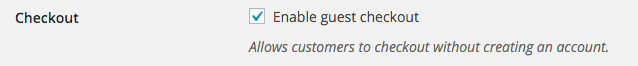
Recover abandoned carts
Abandoned carts are the bane of many an ecommerce store. People put products in their cart but never complete the checkout process. This can be because your checkout is confusing. Maybe they are just browsing or they got interrupted during the checkout process. The average cart abandonment rate is 68.63%! Imagine just getting a fraction of those people to complete the checkout.
You can send these people reminders and increase your sales. Cart abandonment plugins can be set up to send users gentle reminders to finish the transaction. You can even offer incentives like small discounts or free shipping if they complete the purchase.
Implement
WooCommerce Abandoned Cart Pro https://www.tychesoftwares.com/store/premium-plugins/woocommerce-abandoned-cart-pro/ is a great plugin that has customisable email templates. It can track guest users that don’t have an account too.
So there you have it. A bunch of ways you can improve sales from your WooCommerce store and the tools and plugins needed to make it happen.
FREE VIDEO TRAININGHow to increase sales and profit for your WooCommerce store
A simple 5 step plan to increase sales and profit for your WooCommerce store without wasting money on ads





