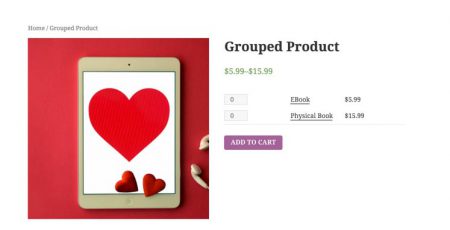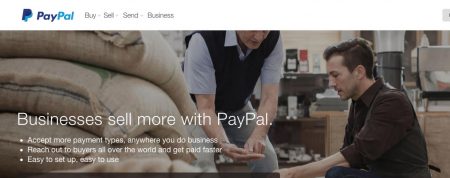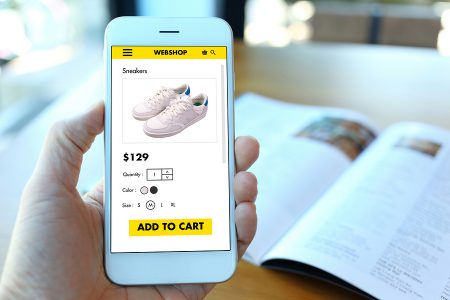Email communication is vital to any commerce store. You need to be notified of purchases. You customers need to be sent payment receipts and confirmation of their order and more. Each time you email a customer is a chance to connect with them and encourage further purchases.
WooCommerce allows you to customise all the notification emails that are sent out automatically by the plugin.
You can change the default look with something more appropriate for your brand. So let’s get started.
Log into the admin area of your site and go to Settings under the WooCommerce menu item on the left. In the tabs across the top click on Emails.
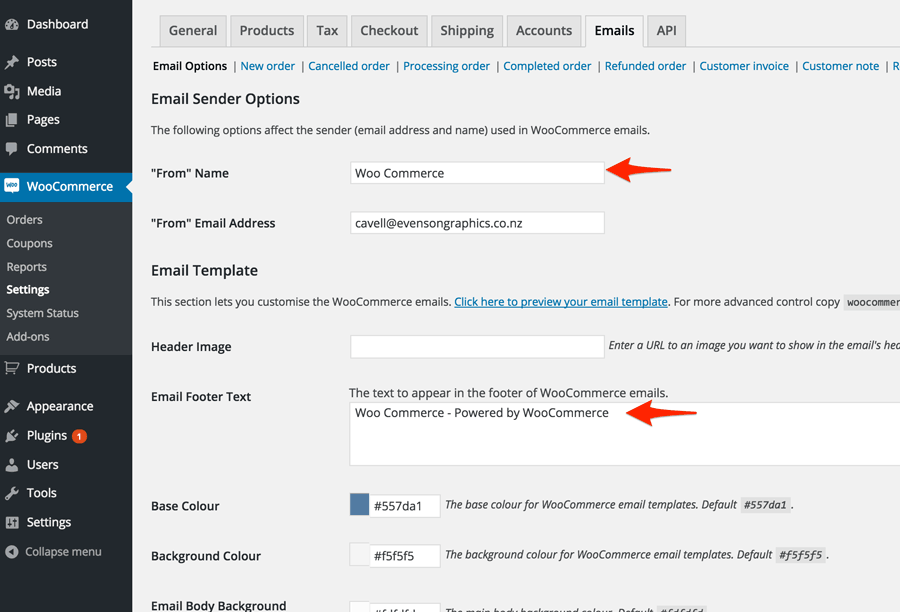
The first thing you should do is change the ‘From’ name. This is the name that is associated with the email. Change it from WooCommerce to something better, like your stores name.
Then change the footer text. Maybe to your stores tagline. Or put in contact information.
WooCommerce sends HTML emails. This means we can fancy them up a bit. You can upload a header image to display at the top of your emails. Such as a logo. Remember to not make the image too large. It could break the email layout or take a long time to load. Your image should be 600 pixels wide.
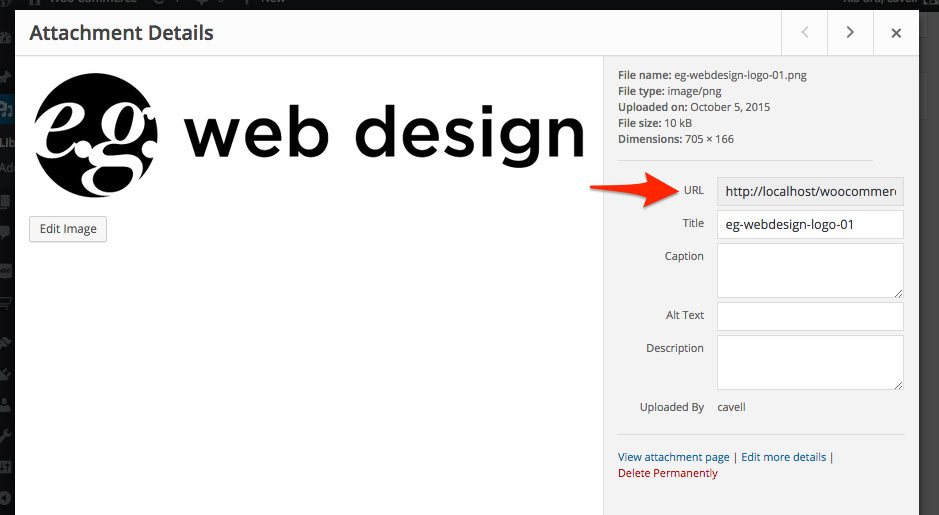
Media Library – Finding the URL for the image
To use a header image first upload your image in the media library. Then click on your image and find the images link url. Copy this and go back to the email settings and paste it in.
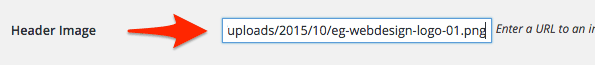
Paste the URL into the settings
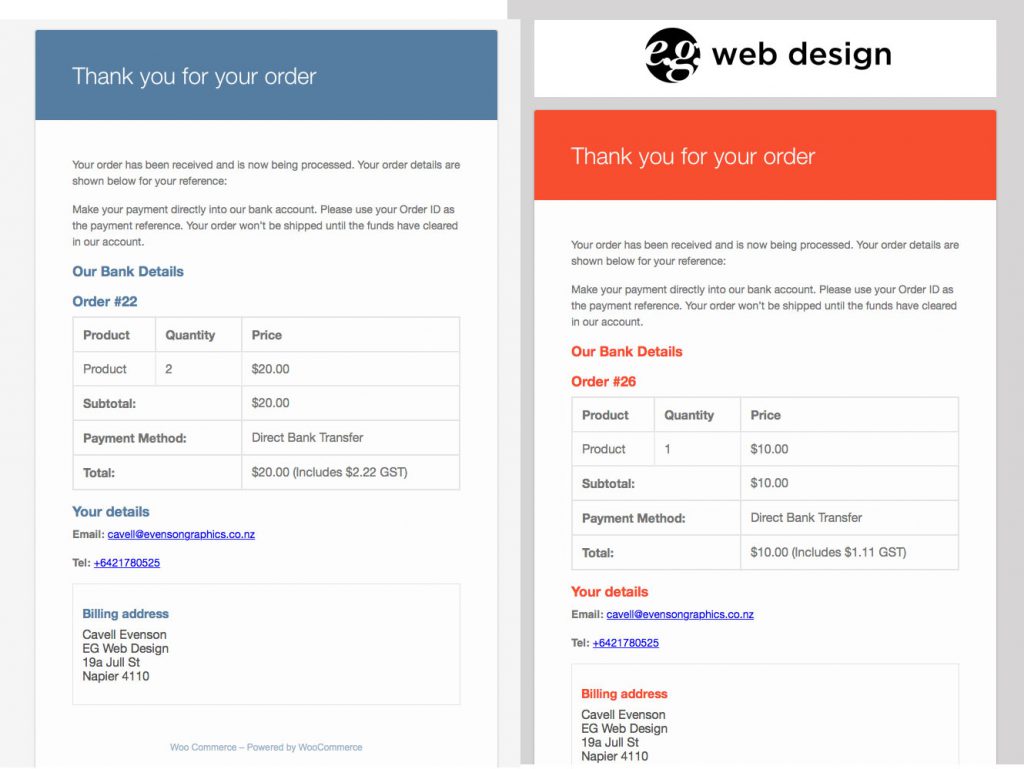
Default email next to the customised one.
Near the bottom there are options to change the basic colouring of the emails. Just click where the hexadecimal value is e.g. #ASD123 and a colour picker will appear. You can change the colours to something that will match your brand better.
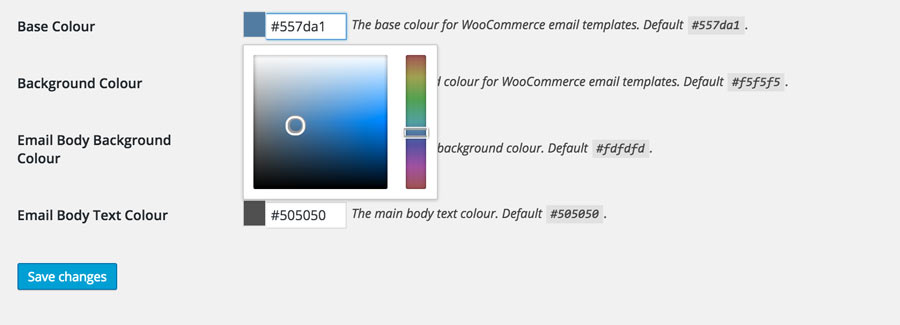
Every type of email WooCommerce generates can be turned on or off. The blue links under the tabs allow to change each type.
You can change the subject line for each type of email. Email heading text and change the emails to just plain text if you don’t want headers and colouring.
If you want completely unique email templates you can customise the template. At the bottom you can tell WooCommerce to copy the template file to your theme’s folder. This is so it doesn’t get copied over in WooCommerce plugin updates. Unless you have FTP access to your site and you know how to code HTML emails you should probably leave this to a web developer / designer.
If you want to customise the look of your email more you could try a plugin.
http://www.woothemes.com/products/woocommerce-email-customizer/
This plugin allows you to change the look of your emails in the WordPress customiser. You can see how your changes will look without having to send an email.
https://wordpress.org/plugins/wp-email-template/
This is an HTML email template that can change the look of all the emails your WordPress site sends out. Not just the WooCommerce emails.
If you have a successful store, or you are worried about email deliverability, look into a transactional email delivery service. Some budget web hosts will limit the amount of emails you can send per day.
Transactional email delivery services differ from email marketing service like Campaign Monitor and MailChimp. They take care of the emails that you site sends out to users when they perform an action. Emails like account registration, payment confirmation and invoices. Two good services are Mandrill and SendGrid. They have a large server infrastructure and can handle sending thousands of emails per hour. They also ensure your emails get through spam filters. Both services have plugins.
Other email services to look into are follow up emails and email newsletters. Email newsletters are a great way to keep in touch with your customer base. You can keep them informed of new products and sales. Follow up emails are usually automated emails that are sent when people abandon their cart. Or they can be sent after a purchase has been made asking if the customer is happy.
Good email communications are vital to the success of your store. Confirmation and notifications keep your customers informed of where their order is at. Email marketing helps you retain old customers and gain new ones.
FREE VIDEO TRAININGHow to increase sales and profit for your WooCommerce store
A simple 5 step plan to increase sales and profit for your WooCommerce store without wasting money on ads